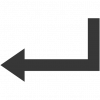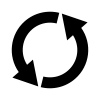- Joined
- Apr 11, 2009
- Messages
- 920
- Reaction score
- 463
Създавате client_captch.js файл или там както искате и слагате това вътре
след това правите app.js файл и слагате това:
ам... забравих да Ви дам и html....
JavaScript:
;(function(window, document, $, undefined) {
var possibleCharacters = "ABCDEFGHIJKLMNOPQRSTUVWXYZabcdefghijklmnopqrstuvwxyz0123456789";
var defaults = {
selector: "#captcha",
text: null,
randomText: true,
randomColours: true,
width: 244,
height: 163,
colour1: null,
colour2: null,
font: 'normal 40px "Comic Sans MS", cursive, sans-serif',
onSuccess: function() {
alert('Correct!');
},
onFailure: function() {
alert('wrong!');
}
};
var CAPTCHA = function(config) {
var that = this;
this._settings = $.extend({}, defaults, config || {});
this._container = $(this._settings.selector);
var canvasWrapper = $('<div>').prependTo(this._container);
this._canvas = $('<canvas>').appendTo(canvasWrapper).attr("width", this._settings.width).attr("height", this._settings.height);
this._input = this._container.find('.user-text').on('keypress.captcha', function(e) {
if (e.which == 13) {
that.validate(that._input.val());
}
});
this._button = this._container.find('.validate')
.on('click.captcha', function() {
that.validate(that._input.val());
});
this._buttonRefresh = this._container.find('.refresh')
.on('click.captcha', function() {
that.generate();
});
this._context = this._canvas.get(0).getContext("2d");
};
CAPTCHA.prototype = {
generate: function() {
var context = this._context;
//if there's no text, set the flag to randomly generate some
if (this._settings.text == null || this._settings.text == '') {
this._settings.randomText = true;
}
if (this._settings.randomText) {
this._generateRandomText();
}
if (this._settings.randomColours) {
this._settings.colour1 = this._generateRandomColour();
this._settings.colour2 = this._generateRandomColour();
}
var gradient1 = context.createLinearGradient(0, 0, this._settings.width, 0);
gradient1.addColorStop(0, this._settings.colour1);
gradient1.addColorStop(1, this._settings.colour2);
context.fillStyle = gradient1;
context.fillRect(0, 0, this._settings.width, this._settings.height);
context.fillStyle = "rgba(255,255,255,0.65)";
context.fillRect(0, 0, this._settings.width, this._settings.height);
var gradient2 = context.createLinearGradient(0, 0, this._settings.width, 0);
gradient2.addColorStop(0, this._settings.colour2);
gradient2.addColorStop(1, this._settings.colour1);
context.font = this._settings.font;
context.fillStyle = gradient2;
context.setTransform((Math.random() / 10) + 0.9, //scalex
0.1 - (Math.random() / 5), //skewx
0.1 - (Math.random() / 5), //skewy
(Math.random() / 10) + 0.9, //scaley
(Math.random() * 20) + 10, //transx
100); //transy
context.fillText(this._settings.text, 0, 0);
context.setTransform(1, 0, 0, 1, 0, 0);
var numRandomCurves = Math.floor((Math.random() * 3) + 5);
for (var i = 0; i < numRandomCurves; i++) {
this._drawRandomCurve();
}
},
validate: function(userText) {
if (userText === this._settings.text) {
this._settings.onSuccess();
} else {
this._settings.onFailure();
}
},
_drawRandomCurve: function() {
var ctx = this._context;
var gradient1 = ctx.createLinearGradient(0, 0, this._settings.width, 0);
gradient1.addColorStop(0, Math.random() < 0.5 ? this._settings.colour1 : this._settings.colour2);
gradient1.addColorStop(1, Math.random() < 0.5 ? this._settings.colour1 : this._settings.colour2);
ctx.lineWidth = Math.floor((Math.random() * 4) + 2);
ctx.strokeStyle = gradient1;
ctx.beginPath();
ctx.moveTo(Math.floor((Math.random() * this._settings.width)), Math.floor((Math.random() * this._settings.height)));
ctx.bezierCurveTo(Math.floor((Math.random() * this._settings.width)), Math.floor((Math.random() * this._settings.height)),
Math.floor((Math.random() * this._settings.width)), Math.floor((Math.random() * this._settings.height)),
Math.floor((Math.random() * this._settings.width)), Math.floor((Math.random() * this._settings.height)));
ctx.stroke();
},
_generateRandomText: function() {
this._settings.text = '';
var length = Math.floor((Math.random() * 3) + 6);
for (var i = 0; i < length; i++) {
this._settings.text += possibleCharacters.charAt(Math.floor(Math.random() * possibleCharacters.length));
}
},
_generateRandomColour: function() {
return "rgb(" + Math.floor((Math.random() * 255)) + ", " + Math.floor((Math.random() * 255)) + ", " + Math.floor((Math.random() * 255)) + ")";
}
};
$.Captcha = CAPTCHA || {};
}(window, document, jQuery));след това правите app.js файл и слагате това:
JavaScript:
//Captcha
captchaInit = async () => {
let timeout; //global timout variable that holds reference to timer
$(".user-text").on("keyup", function (e) {
let value = $(this).val();
if(value.length >= 5){
$(".validate").click();
}
});
captcha = new $.Captcha({
onFailure: function() {
$(".captcha-chat .wrong").show({
duration: 30,
done: function() {
let that = this;
clearTimeout(timeout);
$(this).removeClass("shake");
$(this).css("animation");
//Browser Reflow(repaint?): hacky way to ensure removal of css properties after removeclass
$(this).addClass("shake");
var time = parseFloat($(this).css("animation-duration")) * 1000;
timeout = setTimeout(function() {
$(that).removeClass("shake");
}, time);
}
});
},
onSuccess: function() {
isHuman = true;
$(".captcha-chat").hide();
}
});
captcha.generate();
};ам... забравих да Ви дам и html....
HTML:
<div class="form-group">
<div class="captcha-chat">
<div class="captcha-container media">
<div id="captcha">
<div class="controls" style="margin: 5px 0 10px 0;">
<button class="validate btn-common" style="padding:5px;">
<!-- this image should be converted into inline svg -->
<img src="./themes/default/images/enter_icon.png" style="max-width: 24px;border:0;filter:invert(1);box-shadow:none;" alt="submit icon">
</button>
<button class="refresh btn-common" style="padding:5px;">
<!-- this image should be converted into inline svg -->
<img src="./themes/default/images/refresh_icon.png" style="max-width: 24px;border:0;filter:invert(1);box-shadow:none;" alt="refresh icon">
</button>
</div>
<div class="controls">
<input class="user-text btn-common" placeholder="Type here" type="text" />
</div>
</div>
<p class="wrong info" style="display: none;">Wrong!, please try again.</p>
</div>
</div>
</div>Attachments
Last edited: