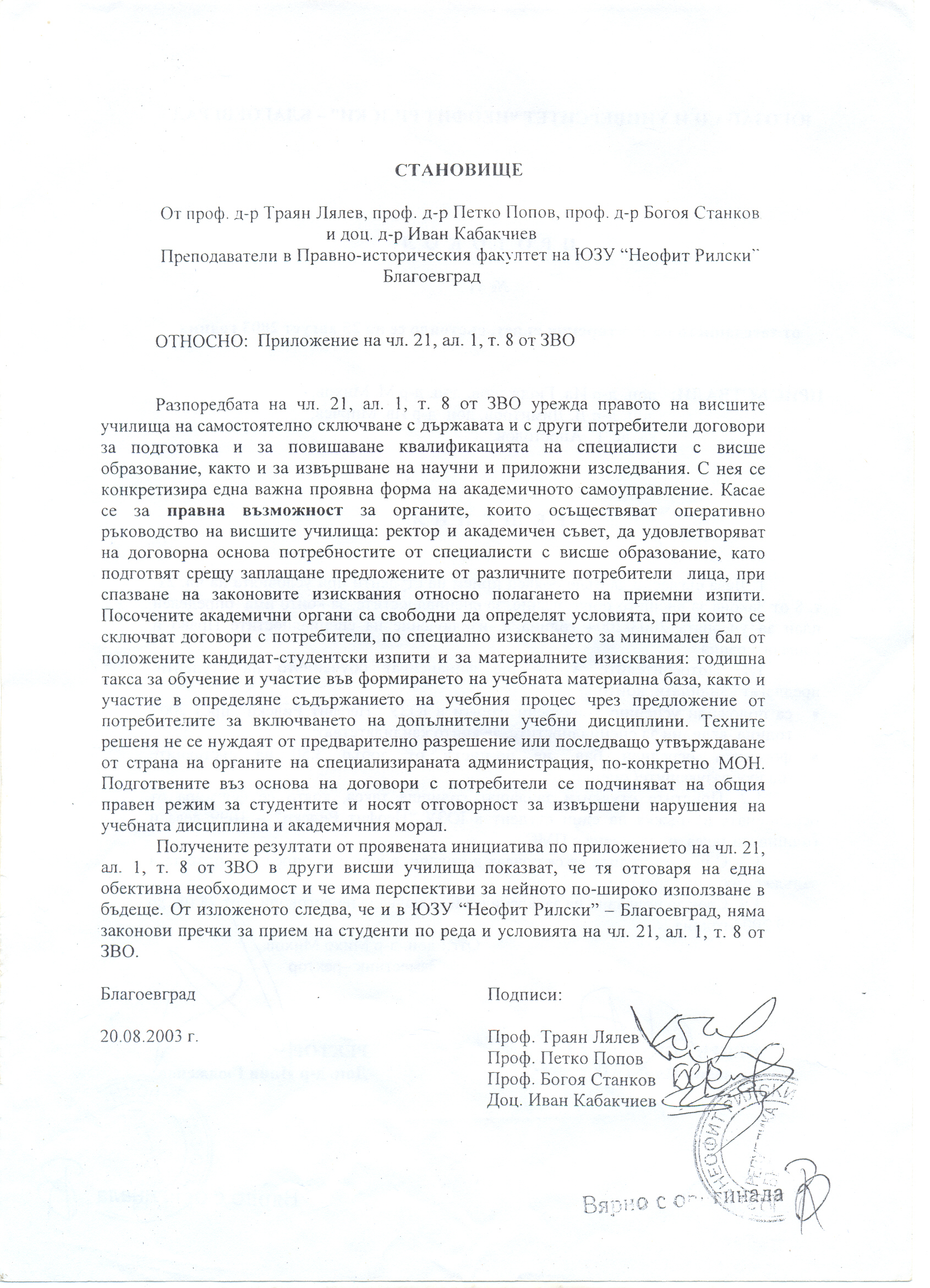- Joined
- May 29, 2009
- Messages
- 68
- Reaction score
- 17
Configuring your MU Online server

Server and Client
Full 100% Guide
Preface :
Dear members
Welcome to my full and complete guide which will show you a new dimension of Mu Online.There are yet so many things to discover.They took me 2 years to discover on my own and still I am working to find more things.I decided to generously share my knowledge with you all in order to help.So what are we waiting for?Lets get started!
Index :
1.Introduction
2.Technical Stuff
|-In this section we will study the conccepts of "why" and "how"
3.Server Configuration - The first step to customizing your server
4.Client Configuration - All Graphics,everything you will see ingame,all can be changed,and I will tell you how here.
5.Downloads
6.Updates
1.Introduction :
I assume that you have got your server Online.In this section I will guide you to configure,to customize as you wish your server.For server setups and files including guides feel free to take a look in the MuOnline "Releases" and "Guides".
Tip : Consider this as the Second Step to making you server.
I will always refer to my 1.2Q server during this guide as some of the features do not work with other versions.
So what does this guide consist of?What will it help you achieve?I won't keep that a secret for long as you will soon discover for yourself.Now here is what you will need:
_Paper
_A folder (optional)
_Pens or pencils
I am serious.These are your tools.If you saw my folder you'd be impressed.All file details,map coordinates,you will need to write them down in order to work and organise yourself.Without these,you're in....trouble.
Tip : When you work its good to feel great.Be confident,you're Admin,you are professionally designing a MMORPG(Massive Multiplayer Online Role Playing Game).I recommend to listen to music while you work,have a drink such as water always available.If you have friends interested in your project,invite them.Make sure they are not too bossy,as this might screw up your work and your efforts.Hope you get the idea.To put it simpler,you need to be motivated,which isn't too hard when it comes to this I hope.
Let's get started! (Hrm,grab your pen and paper while you're reading this if you haven't yet done so).
2.Technical Stuff :
This section is optional for those of you who are eager to know more.You do not need this knowledge for your MuOnline server but it doesn't hurt to know what your are dealing with.In fact,this might help you in some domains with your server.Lets start with some simple statments of facts.
Lets regard your server files and your Sql Server 2000 as a RDBMS (Relational DataBase Management System).This is your MuOnline and Ranking database of your MuOnline server.A database isn't of much use if you cannot sned and retrieve data from it(By data I also mean information).The Server Files is what will be used to exchange data between the Client(in other words,the players connected to your server and playing it) and the Database.The MuWebsites use PHP programming language to access your Database.This is how people register to your server using the website.MySql and PHP are indeed very well suited for eachother.
How does the Client-Server Relationship work?
The server is Online,in other words opened to the internet awaiting for data exchange.The Client contains all the graphics of the game,it does all the ingame work.This is why the performance of your gaming doesn't only rely on the server but also on your computer's performance(internet bandwidth,processors and Ram).Your Client says to the server "Hey man,I need to know where the monsters on the map are.Could you send data to me so I can see them on my screen?Thanks in advance mate."Server says(by the way,its the Gameserver.exe who does most of the job when it comes to monsters,NPCs etc.,but the other programs running are just as important)so as I was saying the server says "Sure bro,got enough upstrem bandwidth to send you data straight away.Here you go,enjoy it." Lets suppose he said hold on,awaiting more free upstream bandwidth to send data,that means you're being queued,and this makes the server lagg.Client extracts about 12-13Kb per second or when it needs to load something such as a monsters or an NPC.
In your client its the Main.exe which is the program responsible of holding your game.The launcher is used to start up the Main.exe and to connect to the server at the same time.
Alright,enough of technical stuff.Let's get started for real now.Pen and paper please.
3.Server Configuration
Consider this as the most important step of your Mu Server as this will define the gaming experience of your server.
Basically here you will learn how to properly edit shops(NPCs),Monsters Stats and MonsterSetBase which is the position of NPCs and monsters on the maps.This is how you make spots and place your NPCs in towns.
Open your Monster text.As you see each string starts whith a code and ends with the Monster's name.This means the code is actually the Monster's code.From here as you see you can change their Attack Strenght,Defense Rate,Attack Rate,Magic,Health Points (HP) and many other things.They can go over the max stats of us players,which is 32767.They can even go up to 100000 as matter of fact,even higher!
I strongly recommend MuShop 1.5 by Lasering (the guy's a genius) to edit your shops.
The key to editing a MuShop is not to stuff in as many items possible.Its also to make it look nice and organised.For example,do not add set by set,try to make 1 set is 1 vertical line.Look how the item you add positions itself in the shops.From Letf to Right,Up to Down.Knowing that,you can now organise yourslelf how you want to place your items.
Tip : Shop codes in Download Section.
EventItemBags are the items which drop from special items such as Box of Kunduns.Also in download section.
To edit MonsterSetBase please feel free to have a look at my Full guide Here
The MonsterSetBase is one of the major key factors to the success of your server.
Client Configuration
This is where we get serious.You could spend ages on this and still not be satisfied.Here you change anything,and what I mean by anything,I mean everything.From the maps to the characters,armors,menus,loading screens,Login screen backrounds and much more as in what some NPCs say and more importantly item names.As we had stated previously the Client contains all the graphic textures as well as most texts.
Lets get this started with :
You will need to have the following programs.There are other similiar prgrams around but these ones I will be mentioning are highly recommended:
_ExtreMu Editor
_SkyTeam BMD Editor
_MuSkiner
All available in 1.2Q server by Dboyz and some released seperately in Releases section.
Maps are in Client>Data.World1 and Object1 are Lorencia for example.Devias is World3 and Object3.The map number+1 = map textures in Client.So if Lost Tower is map number 4(for example) it will be World 5 and Object 5 in the Client.Check out our Skin Center for already professionnaly custom maps of all types,wide range available to all,at your disposal.Otherwise use MuSkiner to convert files and use your own Paint program to apply the changes to it (CS Photoshop recommended to use)
Armor sets and character skins are in Client>Data>Player folder
Items such as wings and weapons are in Client>Data>Item
Login screen is in Client>Data>Logo
Loading screen,menu bars etc and in Client>Data>Interface.
Customize all the looks of everything ingame and bring yourself the satisfaction of making things yourself.
You can also change the looks of items and armors,in 3d.This is called BMD Editing.Look in our Skin Center where a full guide of BMD codes is available along with some downloads.
Tip: MuSkiner is the most efficient program to use in this domain.
To change names of Items (inluding armors) use ExtreMu editor,open it,select Bmd>Item and open Client>Data>Local>Item.You have all the item names in there which you can change to your taste.
To change map names open MuServer>Data>MoveReq(chs) and change names in there.Then use ExtreMu editor,open Bmd>MoveReq and open Client>Data>Local>MoveReq and chamge the names in there also.Make sure the names are the same otherwise the move menu won't work.
You can also change the coordinates of warps on the maps in MusServer>Data>Gate.txt.Like above,do the same in client using ExtreMu editor and open Gate in Client>Data>Gate.bmd.
Downloads
Extre Mu Editor : ExtreMuEditor.rar - FileFront.com
BMD Editor by Skyteam : BMD_Editor.rar - FileFront.com
Monster and NPC Codes : MonsterNpcCodes.txt - FileFront.com

Server and Client
Full 100% Guide
Preface :
Dear members
Welcome to my full and complete guide which will show you a new dimension of Mu Online.There are yet so many things to discover.They took me 2 years to discover on my own and still I am working to find more things.I decided to generously share my knowledge with you all in order to help.So what are we waiting for?Lets get started!
Index :
1.Introduction
2.Technical Stuff
|-In this section we will study the conccepts of "why" and "how"
3.Server Configuration - The first step to customizing your server
4.Client Configuration - All Graphics,everything you will see ingame,all can be changed,and I will tell you how here.
5.Downloads
6.Updates
1.Introduction :
I assume that you have got your server Online.In this section I will guide you to configure,to customize as you wish your server.For server setups and files including guides feel free to take a look in the MuOnline "Releases" and "Guides".
Tip : Consider this as the Second Step to making you server.
I will always refer to my 1.2Q server during this guide as some of the features do not work with other versions.
So what does this guide consist of?What will it help you achieve?I won't keep that a secret for long as you will soon discover for yourself.Now here is what you will need:
_Paper
_A folder (optional)
_Pens or pencils
I am serious.These are your tools.If you saw my folder you'd be impressed.All file details,map coordinates,you will need to write them down in order to work and organise yourself.Without these,you're in....trouble.
Tip : When you work its good to feel great.Be confident,you're Admin,you are professionally designing a MMORPG(Massive Multiplayer Online Role Playing Game).I recommend to listen to music while you work,have a drink such as water always available.If you have friends interested in your project,invite them.Make sure they are not too bossy,as this might screw up your work and your efforts.Hope you get the idea.To put it simpler,you need to be motivated,which isn't too hard when it comes to this I hope.
Let's get started! (Hrm,grab your pen and paper while you're reading this if you haven't yet done so).
2.Technical Stuff :
This section is optional for those of you who are eager to know more.You do not need this knowledge for your MuOnline server but it doesn't hurt to know what your are dealing with.In fact,this might help you in some domains with your server.Lets start with some simple statments of facts.
Lets regard your server files and your Sql Server 2000 as a RDBMS (Relational DataBase Management System).This is your MuOnline and Ranking database of your MuOnline server.A database isn't of much use if you cannot sned and retrieve data from it(By data I also mean information).The Server Files is what will be used to exchange data between the Client(in other words,the players connected to your server and playing it) and the Database.The MuWebsites use PHP programming language to access your Database.This is how people register to your server using the website.MySql and PHP are indeed very well suited for eachother.
How does the Client-Server Relationship work?
The server is Online,in other words opened to the internet awaiting for data exchange.The Client contains all the graphics of the game,it does all the ingame work.This is why the performance of your gaming doesn't only rely on the server but also on your computer's performance(internet bandwidth,processors and Ram).Your Client says to the server "Hey man,I need to know where the monsters on the map are.Could you send data to me so I can see them on my screen?Thanks in advance mate."Server says(by the way,its the Gameserver.exe who does most of the job when it comes to monsters,NPCs etc.,but the other programs running are just as important)so as I was saying the server says "Sure bro,got enough upstrem bandwidth to send you data straight away.Here you go,enjoy it." Lets suppose he said hold on,awaiting more free upstream bandwidth to send data,that means you're being queued,and this makes the server lagg.Client extracts about 12-13Kb per second or when it needs to load something such as a monsters or an NPC.
In your client its the Main.exe which is the program responsible of holding your game.The launcher is used to start up the Main.exe and to connect to the server at the same time.
Alright,enough of technical stuff.Let's get started for real now.Pen and paper please.
3.Server Configuration
Consider this as the most important step of your Mu Server as this will define the gaming experience of your server.
Basically here you will learn how to properly edit shops(NPCs),Monsters Stats and MonsterSetBase which is the position of NPCs and monsters on the maps.This is how you make spots and place your NPCs in towns.
Open your Monster text.As you see each string starts whith a code and ends with the Monster's name.This means the code is actually the Monster's code.From here as you see you can change their Attack Strenght,Defense Rate,Attack Rate,Magic,Health Points (HP) and many other things.They can go over the max stats of us players,which is 32767.They can even go up to 100000 as matter of fact,even higher!
I strongly recommend MuShop 1.5 by Lasering (the guy's a genius) to edit your shops.
The key to editing a MuShop is not to stuff in as many items possible.Its also to make it look nice and organised.For example,do not add set by set,try to make 1 set is 1 vertical line.Look how the item you add positions itself in the shops.From Letf to Right,Up to Down.Knowing that,you can now organise yourslelf how you want to place your items.
Tip : Shop codes in Download Section.
EventItemBags are the items which drop from special items such as Box of Kunduns.Also in download section.
To edit MonsterSetBase please feel free to have a look at my Full guide Here
The MonsterSetBase is one of the major key factors to the success of your server.
Client Configuration
This is where we get serious.You could spend ages on this and still not be satisfied.Here you change anything,and what I mean by anything,I mean everything.From the maps to the characters,armors,menus,loading screens,Login screen backrounds and much more as in what some NPCs say and more importantly item names.As we had stated previously the Client contains all the graphic textures as well as most texts.
Lets get this started with :
You will need to have the following programs.There are other similiar prgrams around but these ones I will be mentioning are highly recommended:
_ExtreMu Editor
_SkyTeam BMD Editor
_MuSkiner
All available in 1.2Q server by Dboyz and some released seperately in Releases section.
Maps are in Client>Data.World1 and Object1 are Lorencia for example.Devias is World3 and Object3.The map number+1 = map textures in Client.So if Lost Tower is map number 4(for example) it will be World 5 and Object 5 in the Client.Check out our Skin Center for already professionnaly custom maps of all types,wide range available to all,at your disposal.Otherwise use MuSkiner to convert files and use your own Paint program to apply the changes to it (CS Photoshop recommended to use)
Armor sets and character skins are in Client>Data>Player folder
Items such as wings and weapons are in Client>Data>Item
Login screen is in Client>Data>Logo
Loading screen,menu bars etc and in Client>Data>Interface.
Customize all the looks of everything ingame and bring yourself the satisfaction of making things yourself.
You can also change the looks of items and armors,in 3d.This is called BMD Editing.Look in our Skin Center where a full guide of BMD codes is available along with some downloads.
Tip: MuSkiner is the most efficient program to use in this domain.
To change names of Items (inluding armors) use ExtreMu editor,open it,select Bmd>Item and open Client>Data>Local>Item.You have all the item names in there which you can change to your taste.
To change map names open MuServer>Data>MoveReq(chs) and change names in there.Then use ExtreMu editor,open Bmd>MoveReq and open Client>Data>Local>MoveReq and chamge the names in there also.Make sure the names are the same otherwise the move menu won't work.
You can also change the coordinates of warps on the maps in MusServer>Data>Gate.txt.Like above,do the same in client using ExtreMu editor and open Gate in Client>Data>Gate.bmd.
Downloads
Extre Mu Editor : ExtreMuEditor.rar - FileFront.com
BMD Editor by Skyteam : BMD_Editor.rar - FileFront.com
Monster and NPC Codes : MonsterNpcCodes.txt - FileFront.com